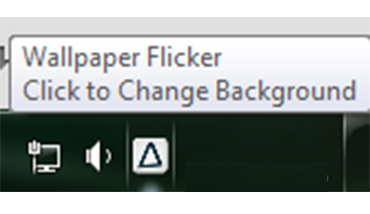Changing your Windows Desktop wallpaper has never been easier. With the click of a button on the Wallpaper Flicker notification icon, you can change your wallpaper on any whelm. And if you have multiple monitors, then it is also possible to then when you flicker your wallpaper, then you can have as many images as you have monitors. Keeping your desktop lively with wallpaper flickers keeps the user joyful and looking towards the next flicker.
by Nathan Cox
Cox & Cox Software
Requirements:
Windows 7 32/64-bit or above
.Net 4.0 or Above
Features:
- Flicker Single or Multiple images to be displayed across desktop
- Add Various Images or Windows Wallpapers to Flicker queue of type JPG or PNG or BMP
- Email Wallpapers to others through your Outlook mail client
- Disable Desktop Lock Screen when running
- Set your Auto Wallpaper Flicker to refresh your background periodically every 1, 5, 10, 15, 30, or 60 minutes
- Maintains aspect ratio of image if monitor aspect ratio is 19% different from image aspect ratio.
- No Installer and No Admin Rights Needed to use Application - just download, extract, and run application.
- Increased Fade to almost invisible
- Added multiple Shortcut Keys to interact with UI
- Left Arrow and Right Arrow changes background
- Key P enables/disables Panoramic view
- Key L enables/disables Power Management
- Key A enables/disables Auto Flicker
- Keys + or - increases/decreases Flicker durations
- Key F fades in/out use interface
- Key H hides user interface
Instructions
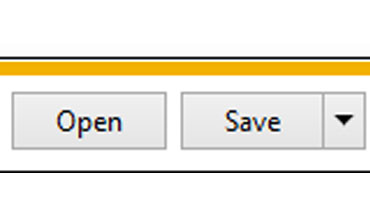
Download from Browser
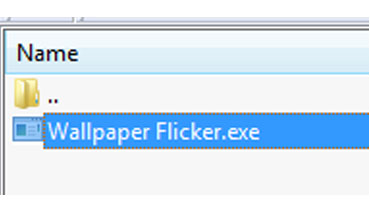
Extract to Desktop

Double Click to Start Flicker